Additionally, when calculating the tire revolutions per mile, a more accurate measurement is to measure the circumference of the tire as it travels a path across the ground. Assuming the nominal tire size (ie: 35x12.50) will produce reasonably accurate results, however many tires have significantly different diameters depending on tire wear, load, inflation pressure, and the width of the mounted wheel.
To adjust the Speedometer and odometer on the late model Bronco. (Note: The module can only be reprogrammed six times.) First, get the tire revolution per mile, some manufacturers have this data on their web sites. Then multiply that by 108 and divide by 8000. This end figure is your CONVERSION CONSTANT.
AKA: 136.1347721231/(Rolling radius of tire) = CONVERSION CONSTANT
EX: 16" rolling radius = 8.5084231 CONVERSION CONSTANT
RESET CONVERSION CONSTANT
Locate the dealer mode programming enable single-terminal connector. The connector is located at the bottom of the instrument panel below the center of the glove box. On all vehicles, the dealer mode enable wire is Circuit 567(LB/Y). Insert a jumper wire or alligator clip in service wire and clip other end to vehicle ground with the key in the OFF postition.
Turn key to RUN while holding down the trip odometer RESET button on the speedometer. Release RESET button. The Speedometer will prove out(sweep across dial and back). The English/Metric and revision levels will be displayed. The last number of the display id the dealer mode lockout count. This count shows the number of allowable conversion constant changes remaining.
When the count is zero(0), no additional changes can be made to this instrument cluster. If a revision is required a service instrument cluster must be ordered. Press and release RESET button again and PSOM conversion constant without the decimal point will be displayed followed by the word CAL. Press and release the odometer SELECT button as many times as necessary to change the conversion constant to the correct value. Note: Pressing and releasing the RESET button to lock in the new conversion constant reduces the number of times the PSOM can be reprogrammed by one count.
If you change your mind and want to go back to the old conversion constant, turn the key OFF BEFORE you lock in the new constant. When the new correct value is displayed in the odometer window, press and release the RESET button to lock in the new conversion constant. Turn the key OFF and disconnect the ground wire and check to see that the speedo works correctly.
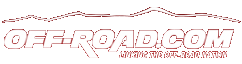
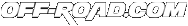
 Your Privacy Choices
Your Privacy Choices